
What's new at ScribbleVet
Check out the latest updates and enhancements we've made based on your valuable feedback. Got a feature idea or improvement? Let us know and help us make ScribbleVet even better for veterinary professionals like yourself!
December 19, 2025
It’s the most wonderful time of the year, and we’re celebrating with the 12 Days of ScribbleVet. We're taking a look at the features that made the biggest impact in clinics this year and revealing a few new ones 😉 🎁
1. Customizable templates
Your notes, your way, with custom templates for every situation and every style: SOAPs, surgery notes, tech appointments, rounds, and even staff meetings!
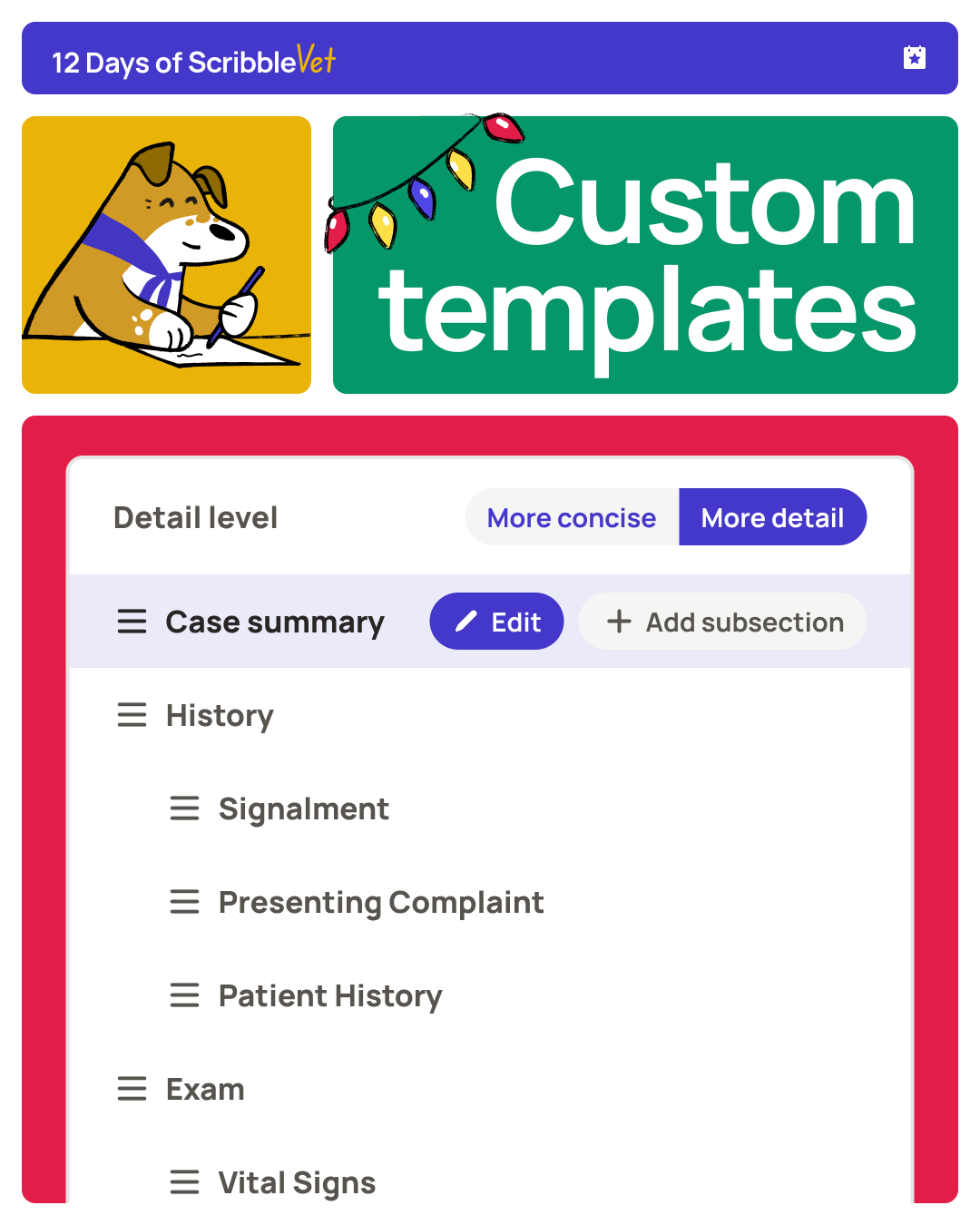
2. Record Review
Stop chasing details through someone else’s notes. Record Review organizes the patient’s history into either a chronological or problem-focused summary, and with just one click, you can cross-reference the original documents for fast validation.
And now with Chat with Record Review, you can ask your records questions and get direct answers, complete with references back to the original file. Perfect for rechecks, referrals, and complicated histories.
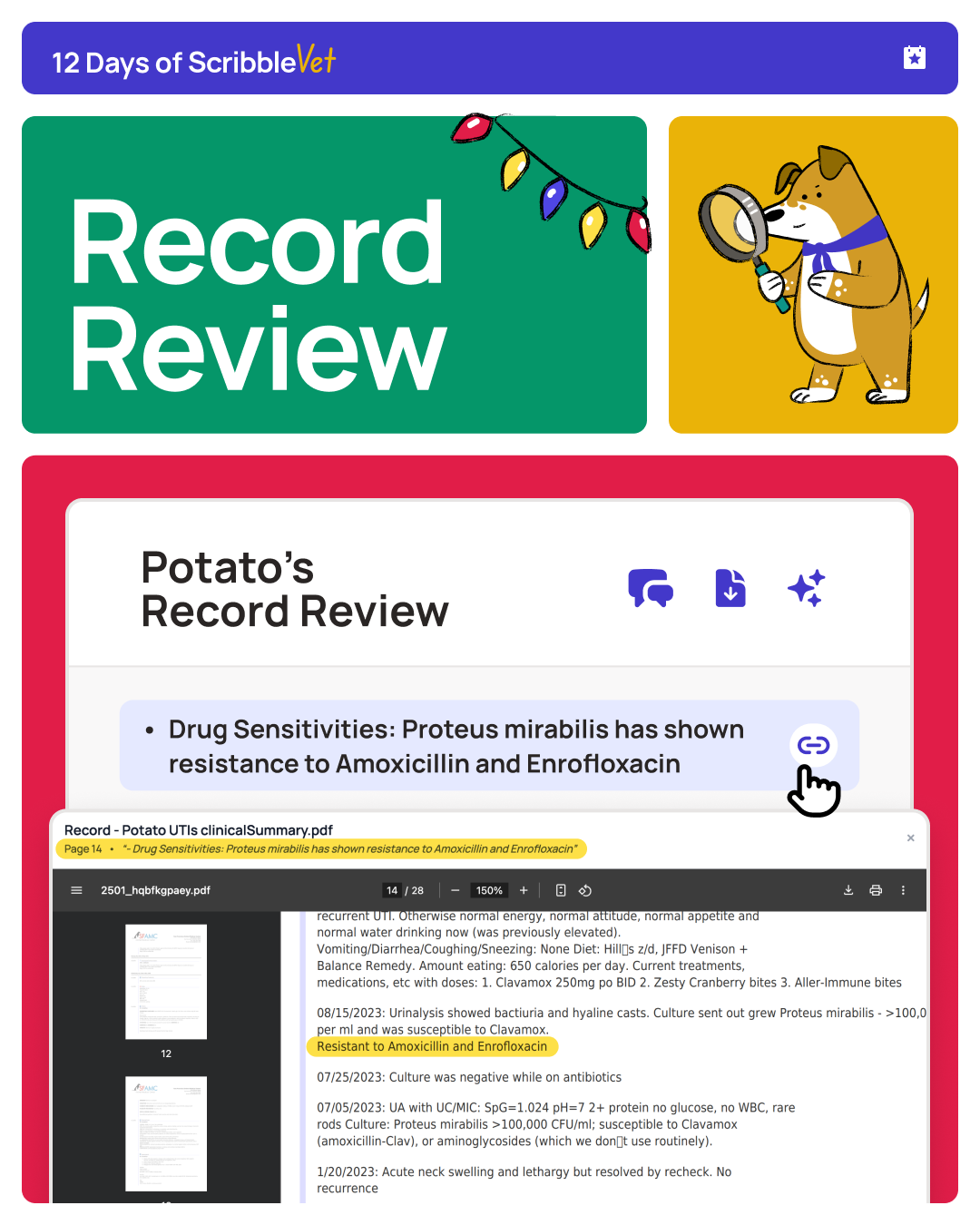
3. Multi-pet appointments
One visit, multiple animals, no chaos. Each pet gets its own SOAP section, so you stay organized and avoid switching between records.

4. Multilingual appointments
Record in any language and receive a precise English output. Use the same tool to translate care instructions, plans, and emails into Spanish or French so clients understand what their pet needs.
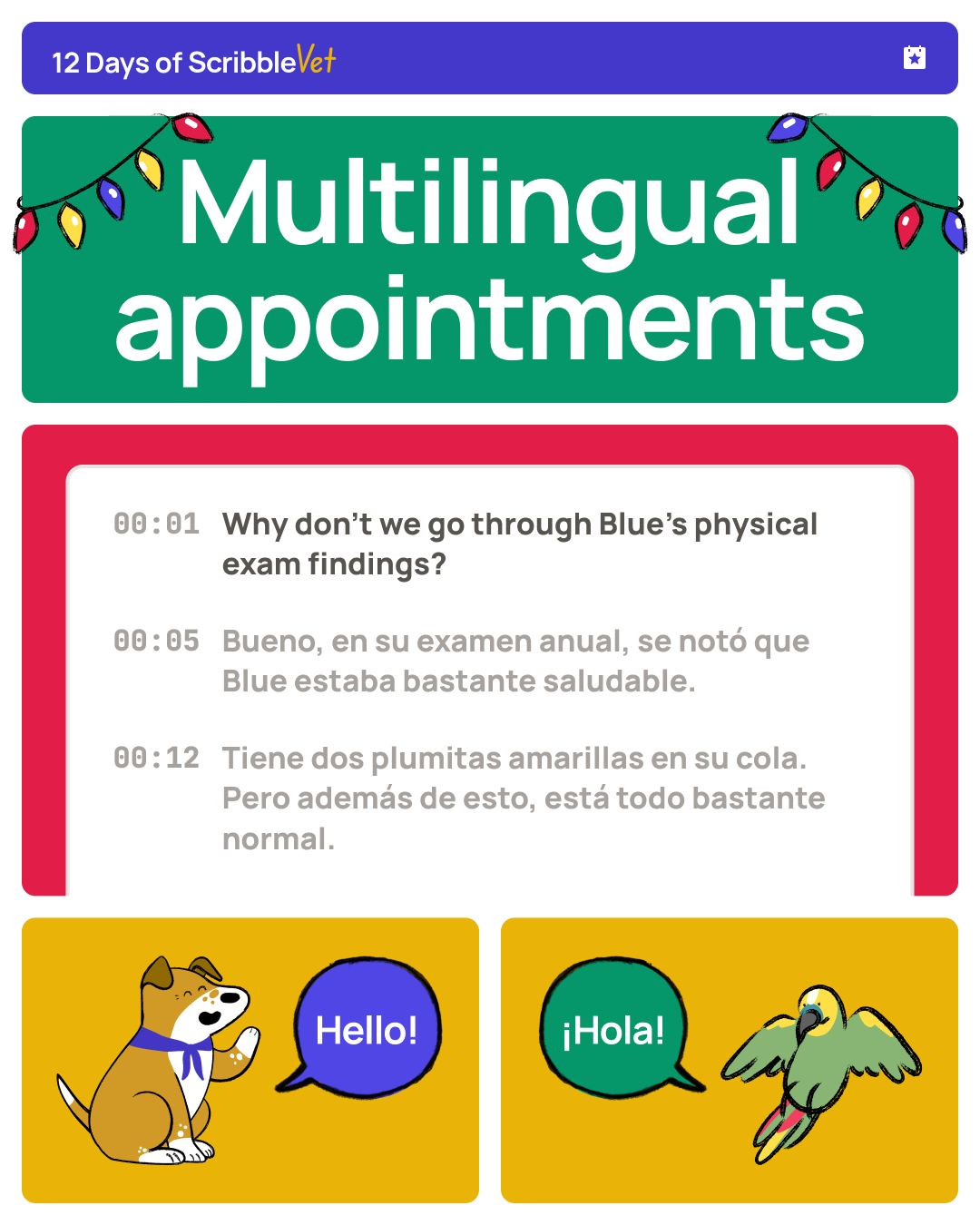
5. Dental charts 🦷
ScribbleVet’s visual dental charts listen to your COHAT and automatically build a complete dental chart, mapping every finding to the correct tooth.
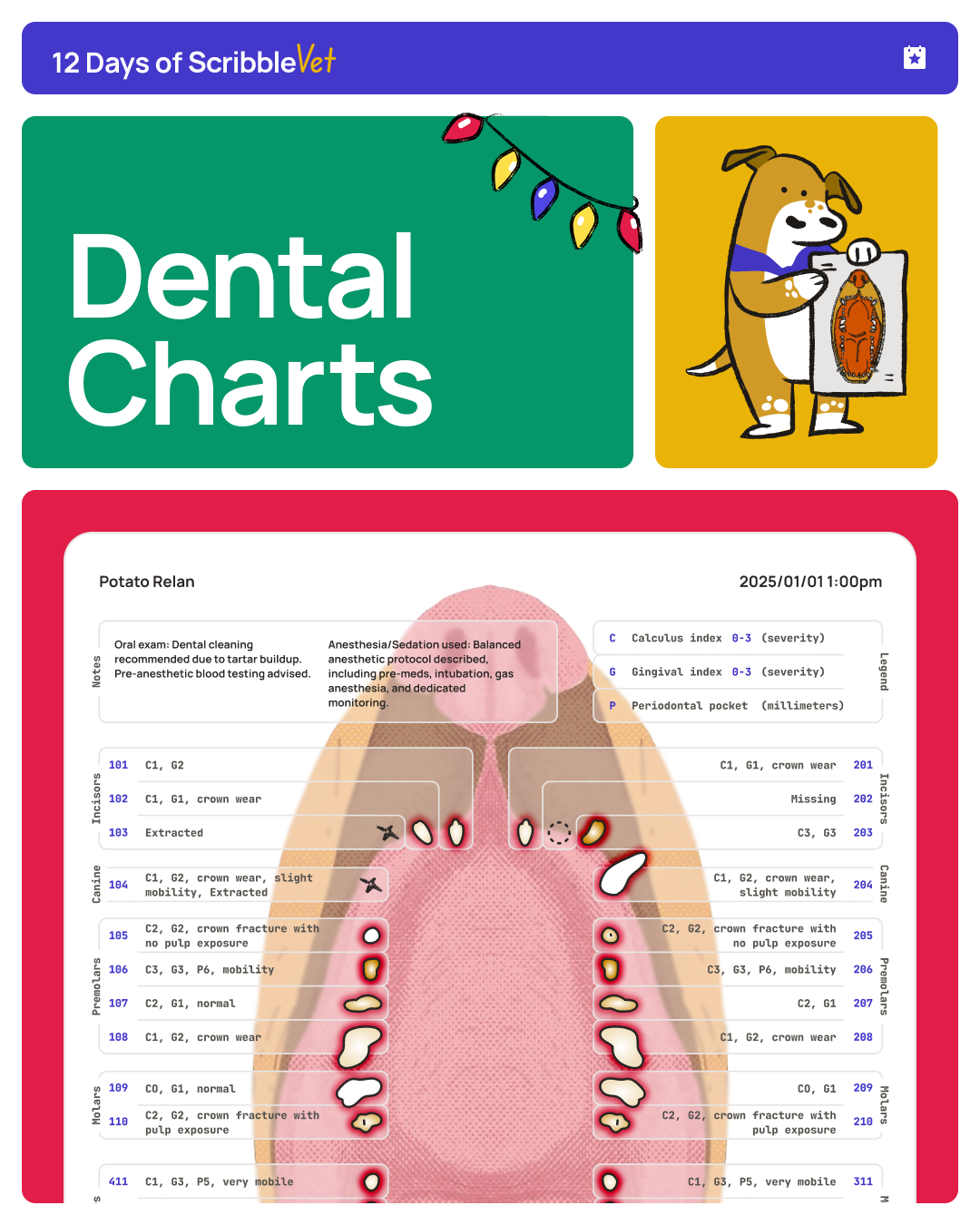
6. Care Cards
Turn your SOAP into a clear client-ready summary with visual aftercare that pet parents can actually understand. Extra tip: Upload your clinic logo from the Practice settings so your Care Cards have your clinic branding.
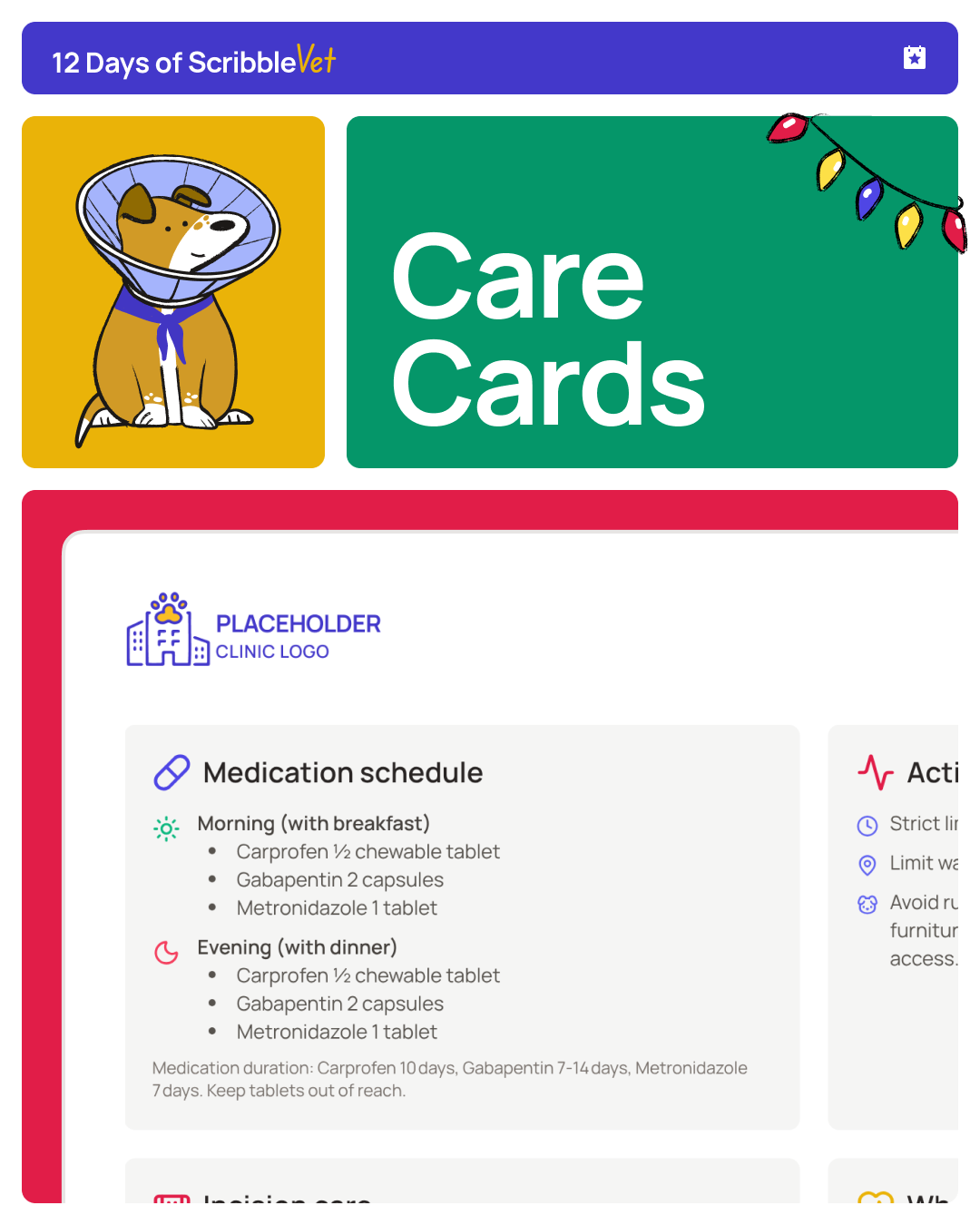
7. Deep research by LifeLearn Sofie AI
LifeLearn Sofie AI delivers fast, trusted differentials based on a library of top veterinary textbooks, journals, and conference proceedings right in your ScribbleVet workflow! Every suggestion comes with citations, so you can quickly reseach further.
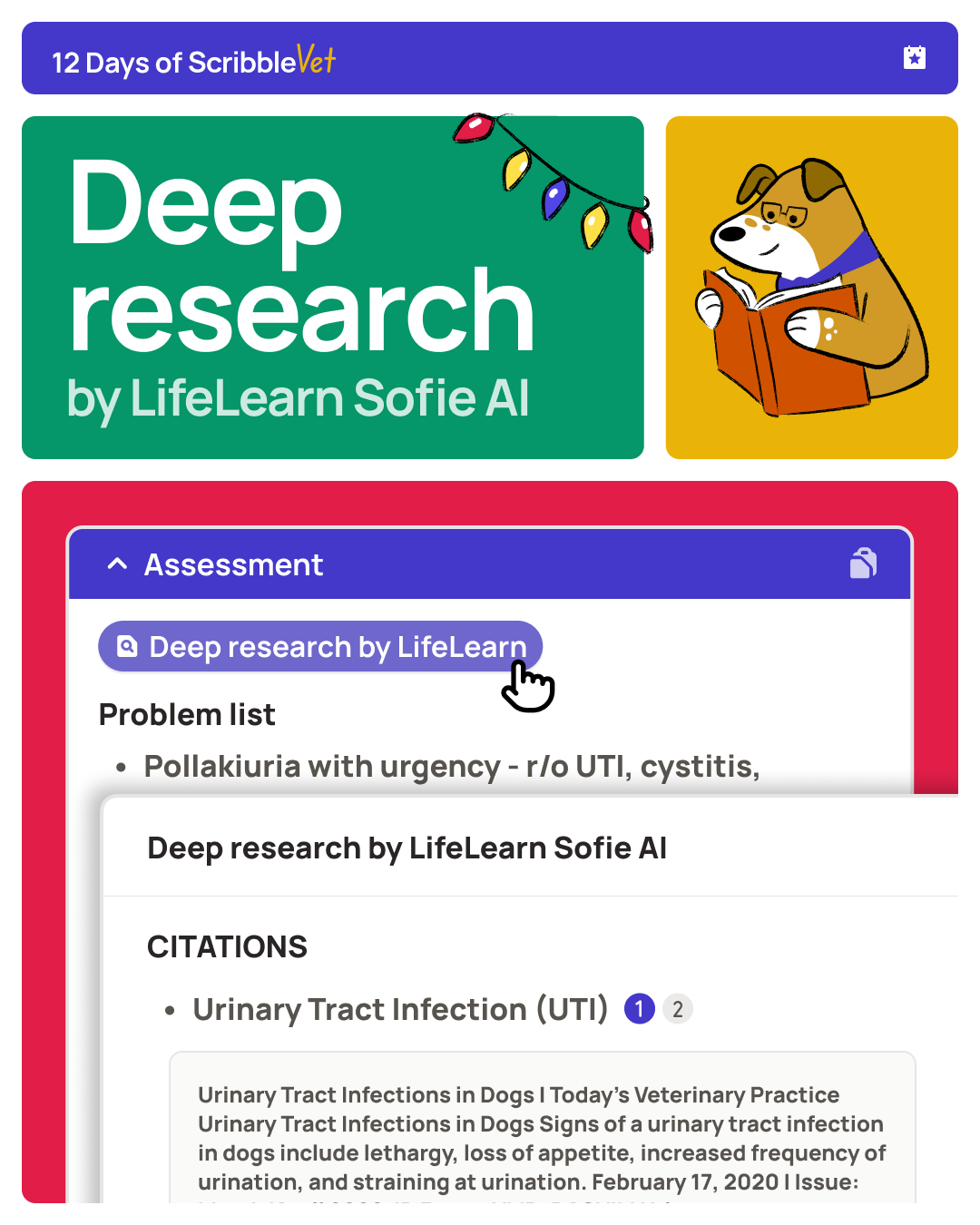
8. Mobile editing
Editing your notes directly in the mobile app makes it easier to refine a plan, correct a detail, or finish a thought while everything’s still clear. Because your best clinical notes happen when thoughts are fresh, right after that appointment or between patients, not at the end of the day. Just click the pencil icon in the mobile app and edit away!
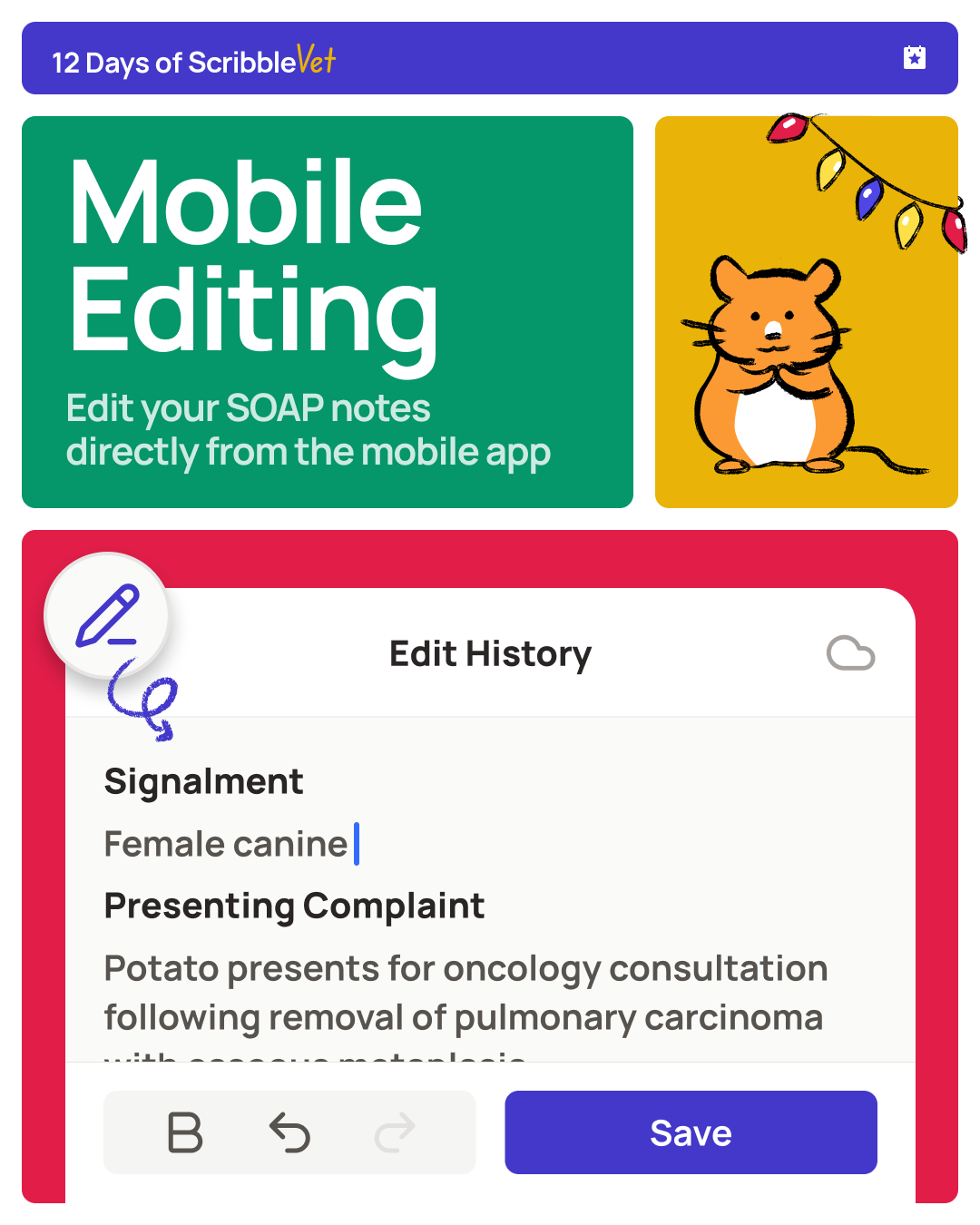
9. Browser Companion
Sync appointments from your PIMS and write ScribbleVet notes back with just one click. The ScribbleVet Browser Companion supports 1-click transfer for: DaySmart, ezyVet, Instinct, Pulse, Rhapsody, Shepherd, and Vetspire. Download it to get started.
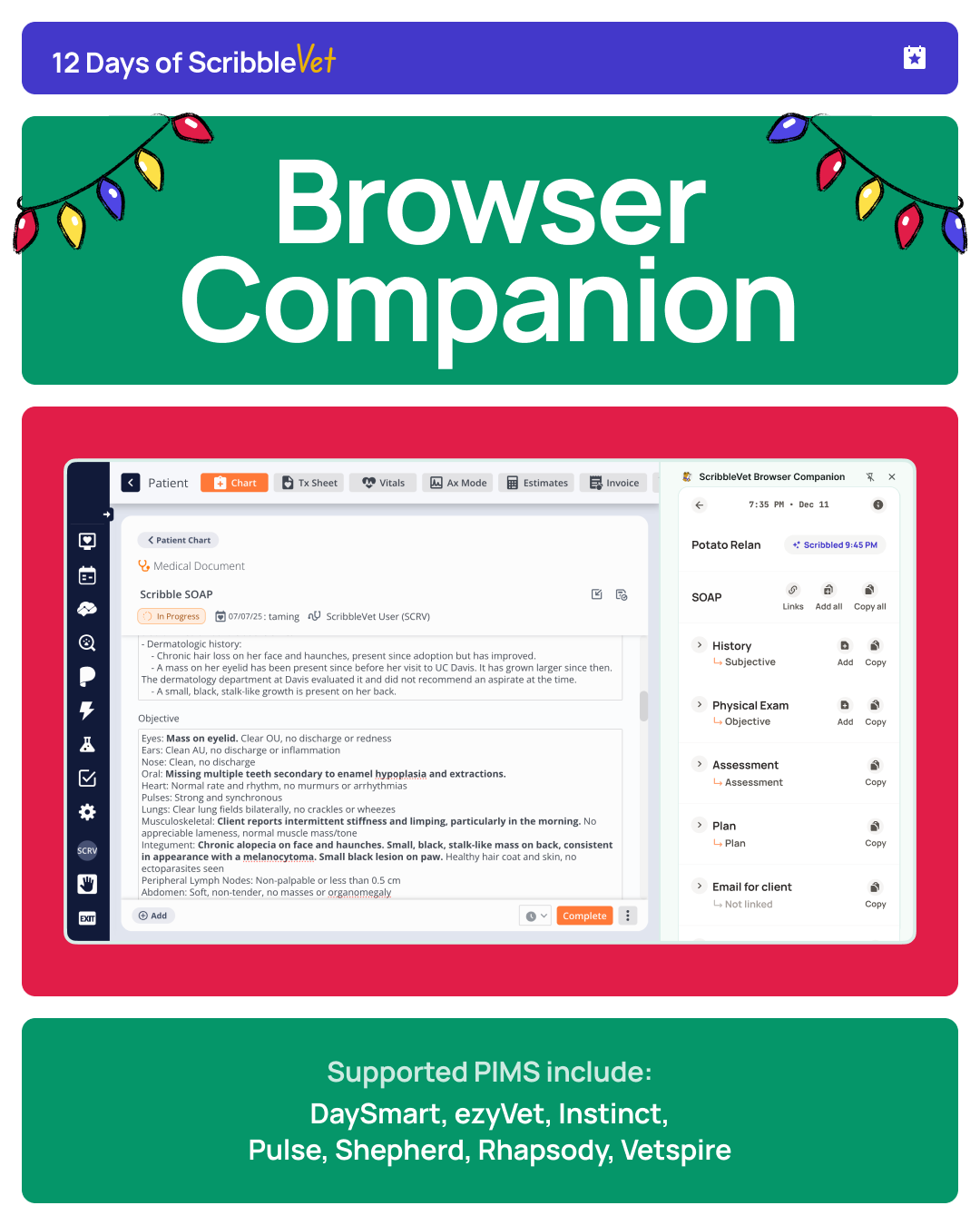
10. Direct Dial 📱
With Direct Dial, your team can call clients from the app or desktop using the clinic’s verified number. Direct Dial captures both sides of the conversation and automatically produces a client communication note AND a clear, client-ready summary.

11. Apple Watch companion app ⌚️
The Apple Watch app lets you capture findings as you go, recording directly from your wrist and syncing seamlessly back to your ScribbleVet account. To install the companion app from your iPhone, click on the Watch app, scroll down to “Additional apps”, and add “ScribbleVet”.
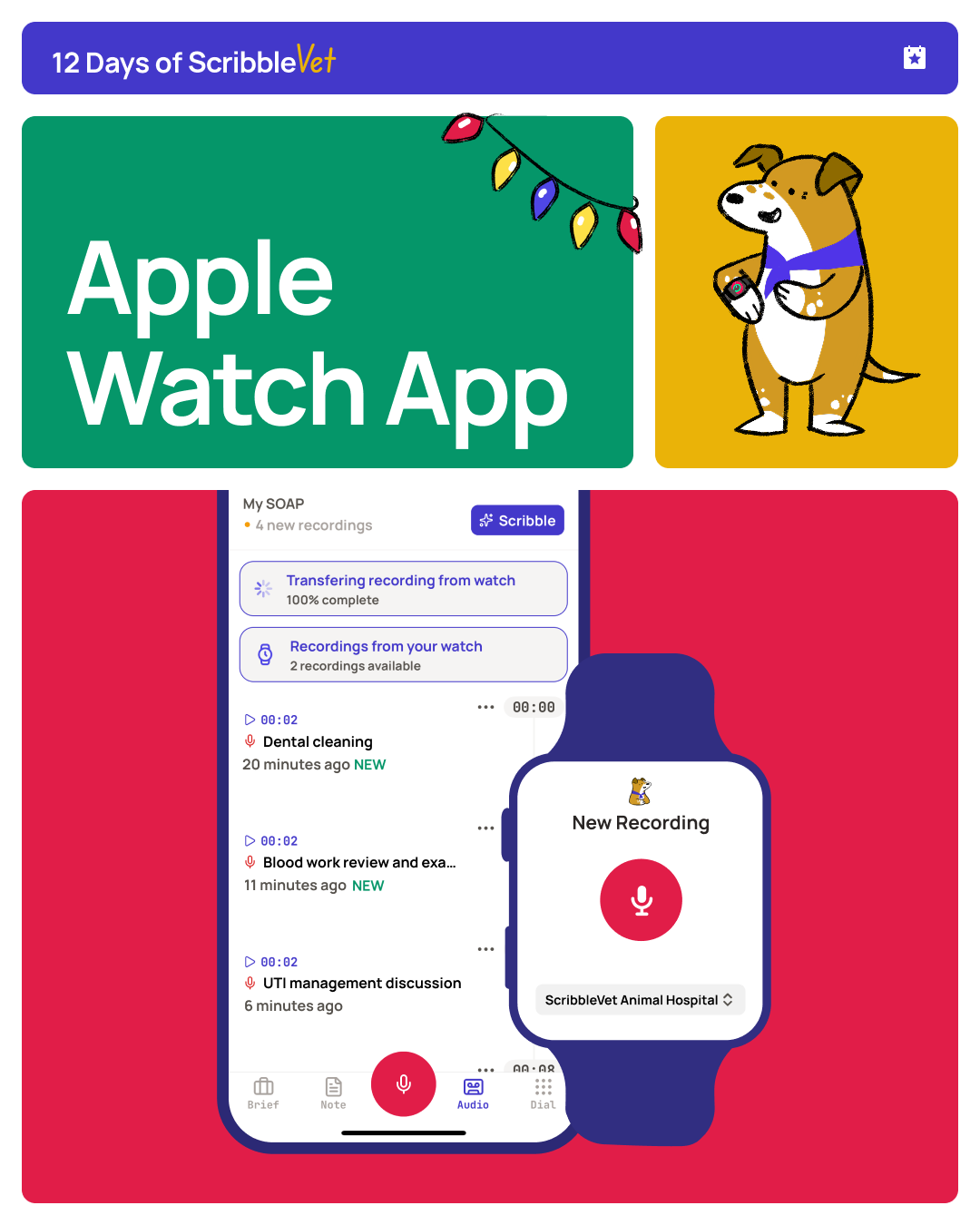
12. Team templates
ScribbleVet can with more than just SOAP notes. We have a selection of team templates to keep everyone on the same page of the nice list. Which one is your favorite?
📞 Client callback: Call clients from within ScribbleVet while both sides of the conversation are automatically captured and documented. Complete with a client-ready email summary of what was discussed.
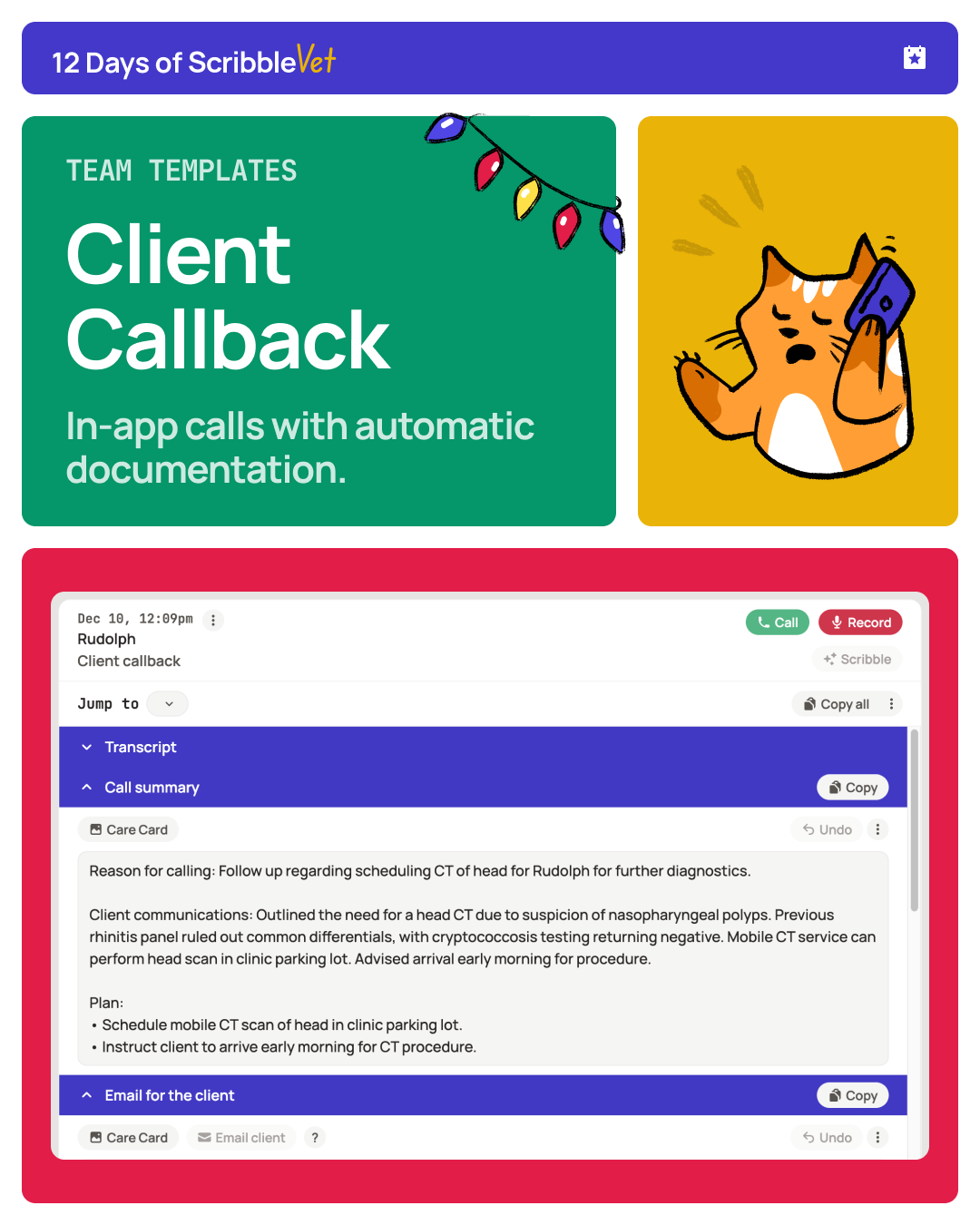
🗂️ Staff meeting: Keep internal meeting conversations organized with structured notes for team meetings, planning sessions, and operational updates, making them easy to reference later.
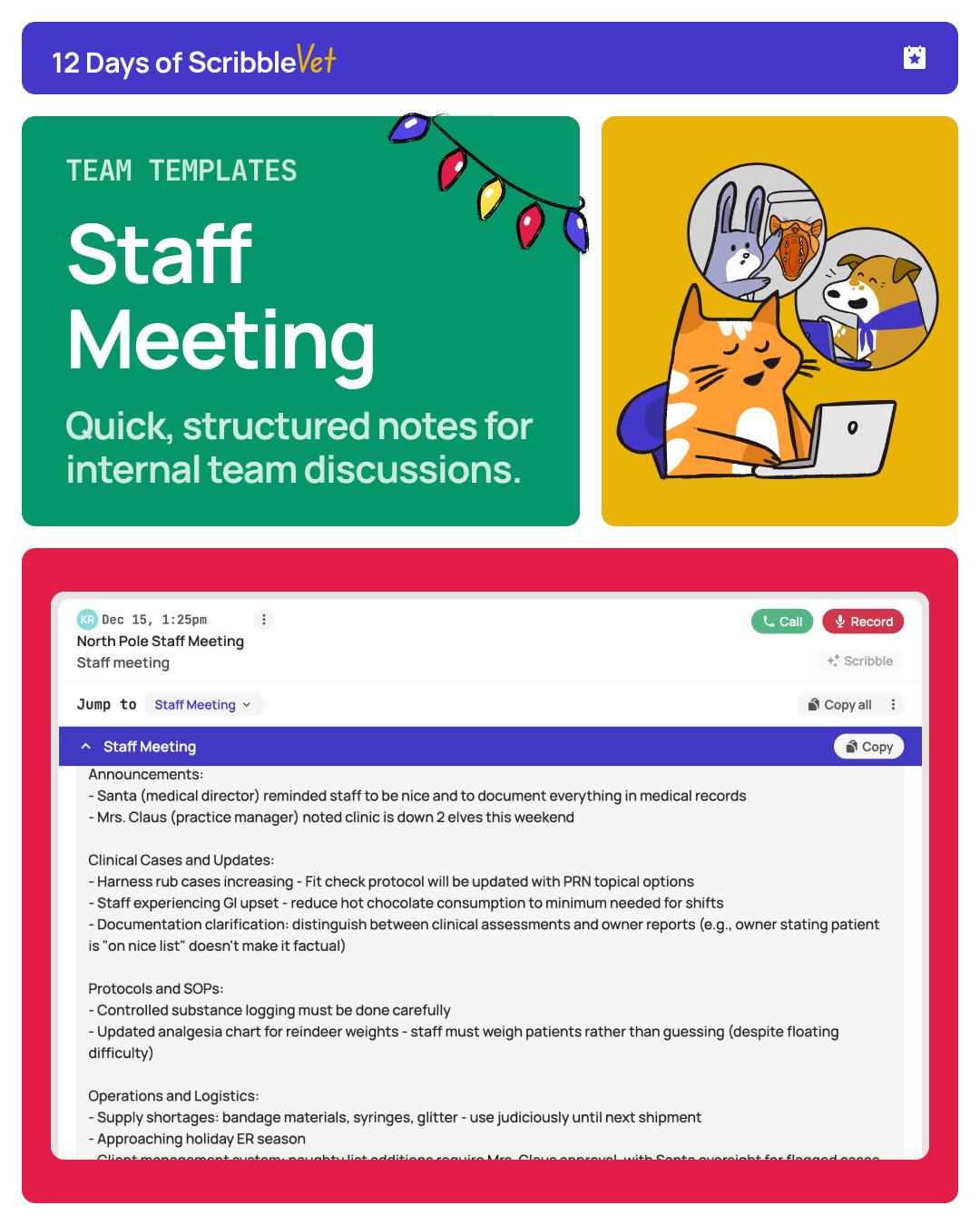
🩺 Rounds: Summarize case rounds at the start of your shift and get an at-a-glance view of hospitalized patients you can easily reference throughout the day.
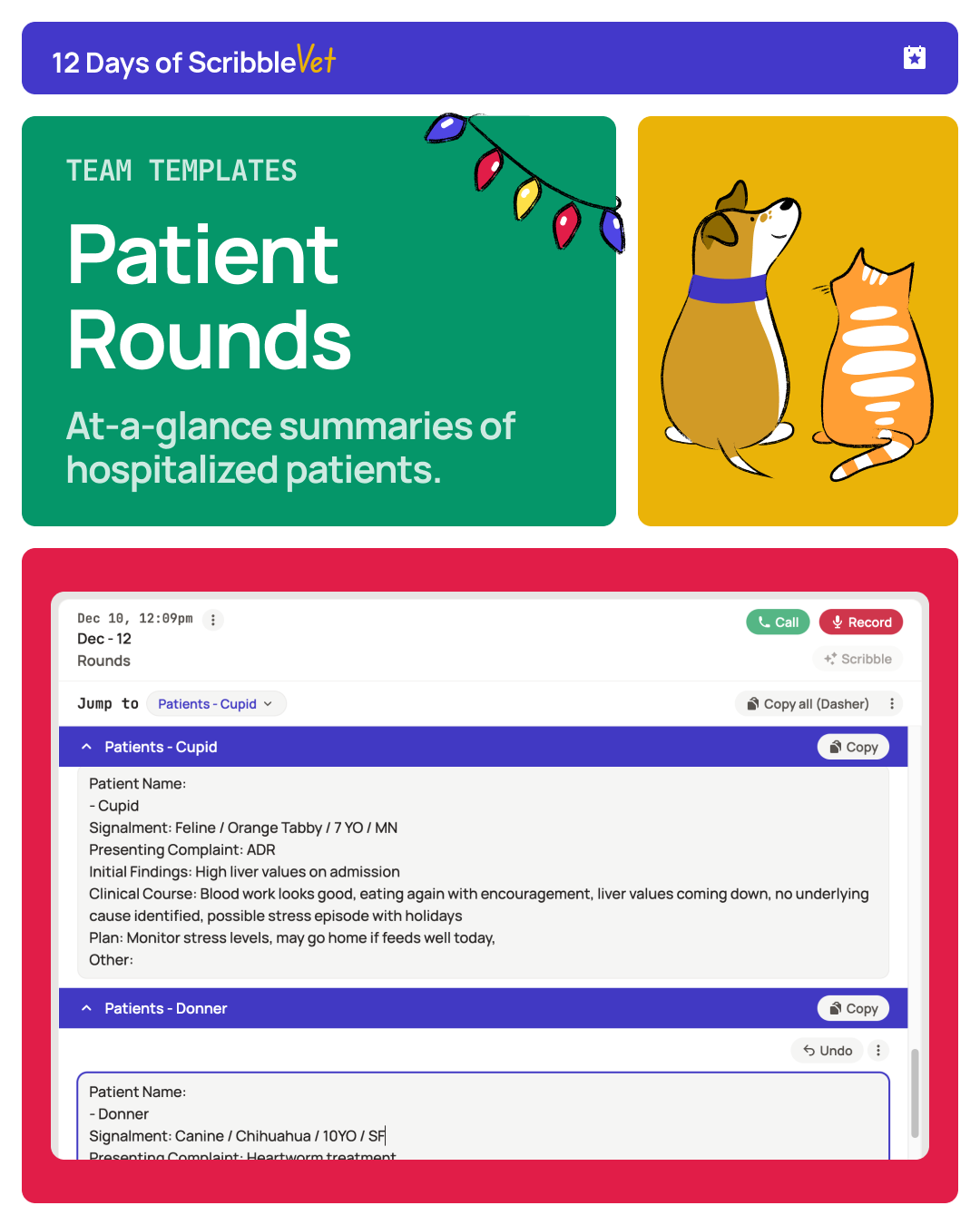
💉 Technician appointments: Document technician appointments quickly so you can stay focused on treatments while keeping up to date on your records.
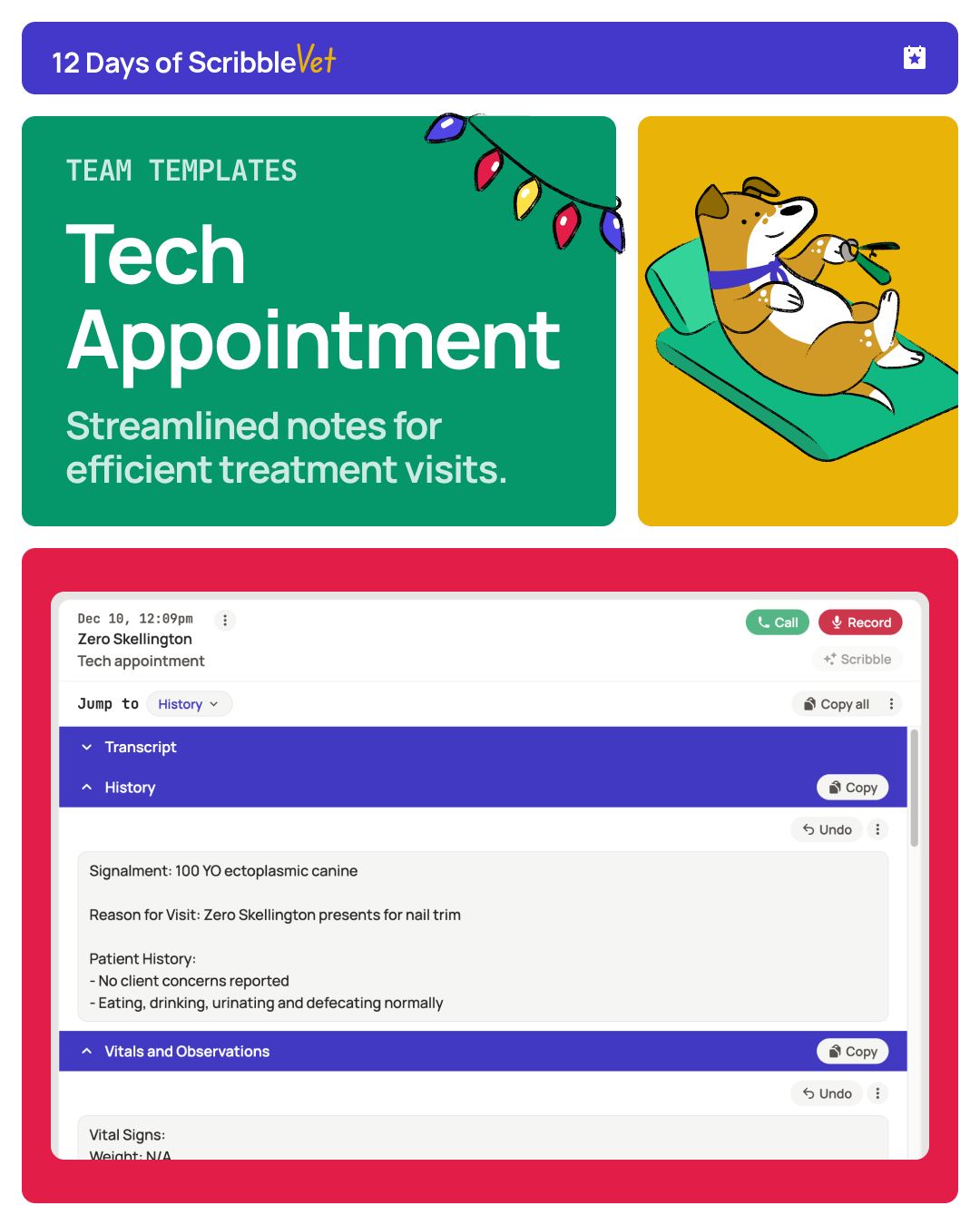
🦎 Exotics: Customize your SOAP template to fit the specifics of your practice, with SOAP structures tailored to different species and body systems.
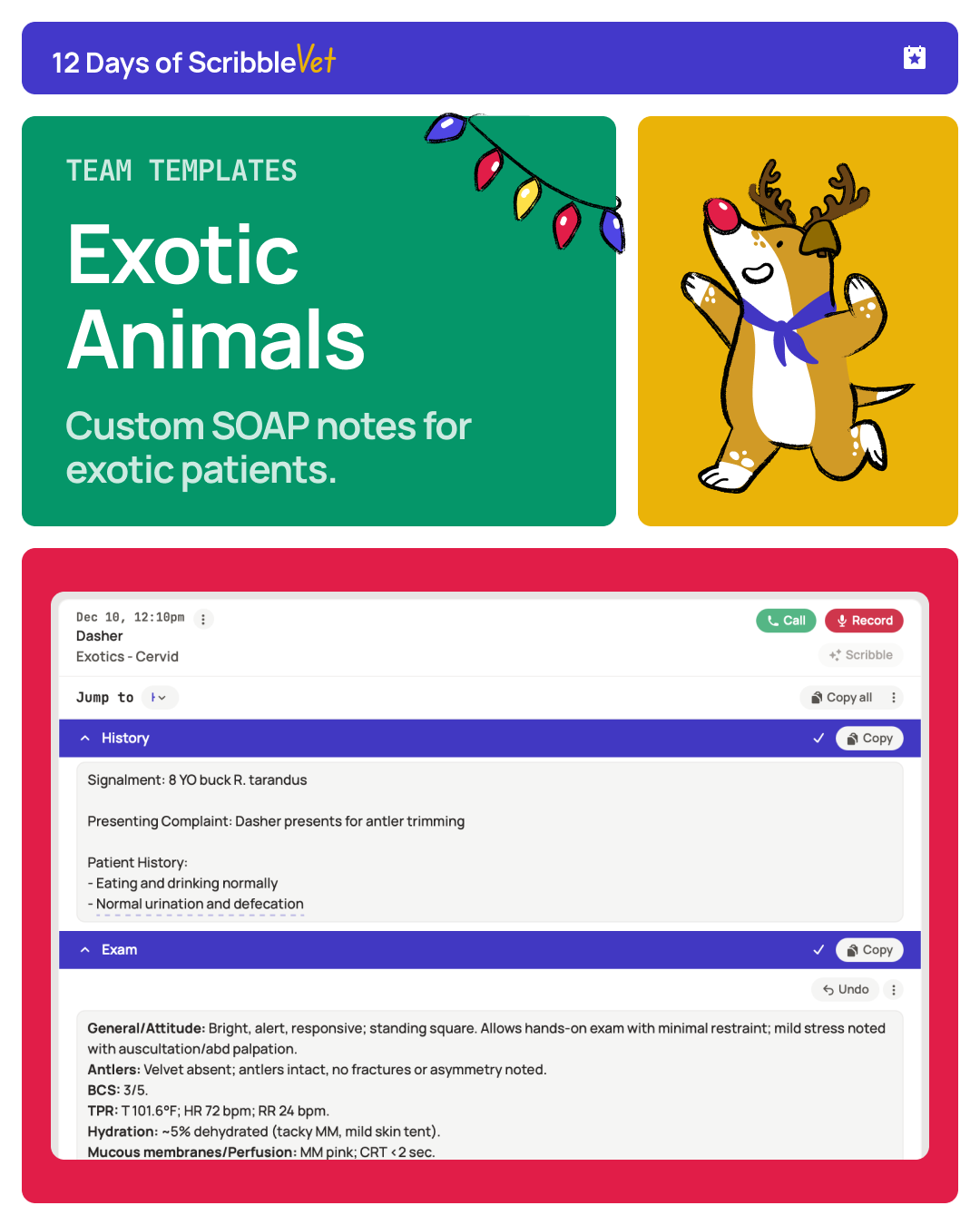
November 20, 2025
Introducing Chat with Record Review
Ask your records, or your transcripts, anything! Chat with Record Review makes it easy to find exactly what you need in patient documents. Upload records once, process them, and ask direct questions.
Each answer includes references back to the original document so that you can trace every detail to its source.
Get started with Records Review - go to any patient with uploaded documents, open Record Review, and click Chat to begin. Watch the video demo.
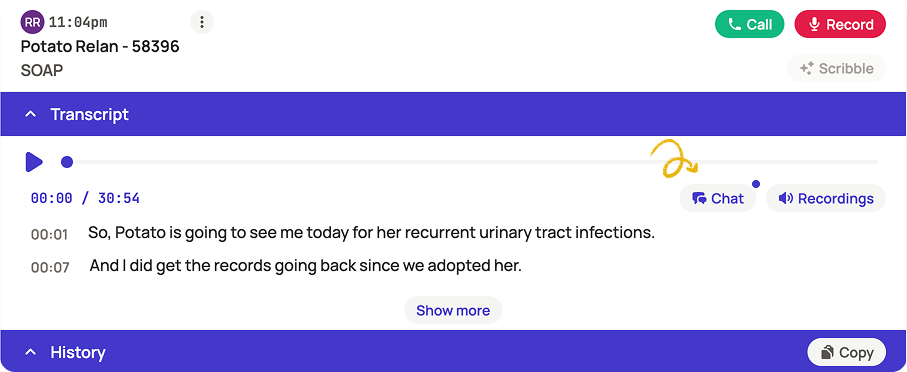
Also try Chat with Transcript
If you’re reviewing a visit instead of uploaded files, Chat with Transcript offers the same flexibility for captured conversations, helping you pull specific details or create specialist-ready summaries.
To try it, open the appointment, toggle Transcript, and click Chat.
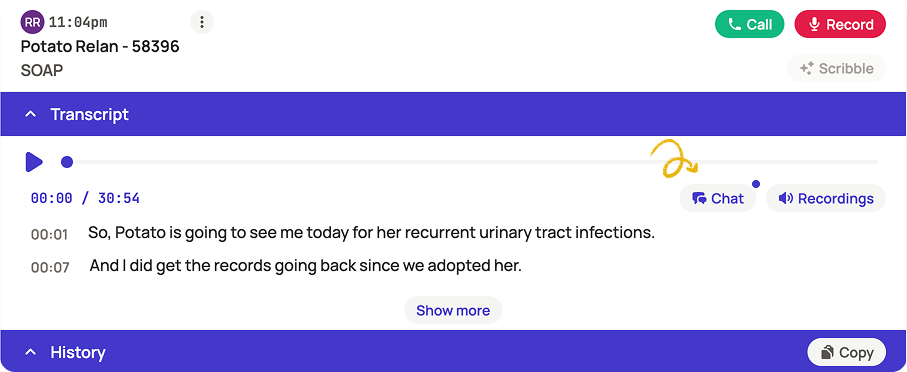
October 27, 2025
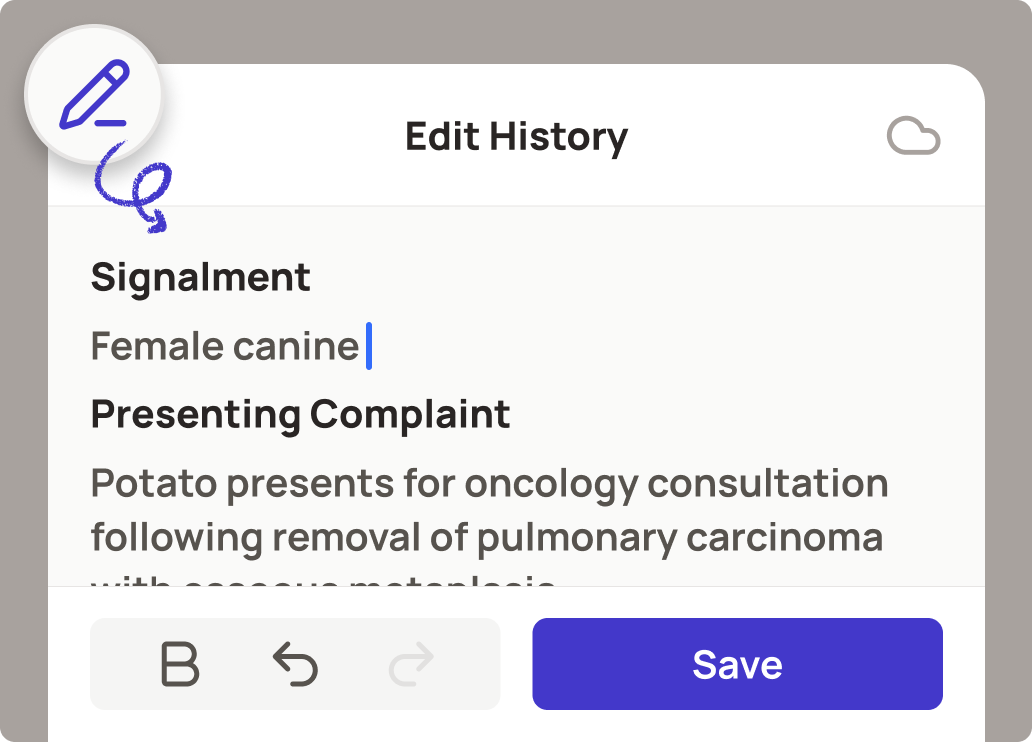
Edit your notes directly in the mobile app
Editing your notes directly in the mobile app makes it easier to refine a plan, correct a detail, or finish a thought while everything’s still clear. Because your best clinical notes happen when thoughts are fresh, right after that appointment or between patients, not at the end of the day.
Hit the pencil icon on a Scribbled note to edit the corresponding section.
October 8, 2025
- Major mobile app update to refresh the UI and improve accessibility of newer features (i.e. Patient Preview) in the appointment workflow
- Care Cards can be generated directly within the ScribbleVet Browser Companion
- Chat with transcript allows users to ask questions of the transcript or ask the AI to write you specific outputs, and more
- New capability to populate a Vetology teleradiology form with details from a Scribbled SOAP note via the ScribbleVet Browser Companion
September 16, 2025
- Improved write back capabilities of additional templates (i.e. dental charts) via the ScribbleVet Browser Companion
- Updates to tech appointment template and SOAP physical exam defaults
- UX improvements to Essential plan users
- Improved backend error handling and recording reliability improvements
August 21, 2025
- Care Cards performance improvements, including quick suggestions and print shortcuts
- Audio input selector (i.e. bluetooth vs. internal microphone) added to mobile app
- Direct Dial call stability and auto-recording
- Improvements to mobile app recording and practice workspaces performance and stability
August 6, 2025
Be the first to use an AI scribe on your smartwatch!
ScribbleVet is coming to your Apple Watch. You'll be able to make recordings from your smartwatch, then sync it directly with your ScribbleVet app.
We're excited to hear your feedback on our smartwatch beta!
Set up on the Apple Watch
- On your iPhone, click on the Watch app
- Scroll down to “Additional apps” and add “ScribbleVet”
Pre-requisite: iPhone paired with Apple Watch and have downloaded ScribbleVet mobile app
Using the Apple Watch companion app:
On your Apple Watch:
- Go to “All Apps” > ScribbleVet
- Tap the red microphone button to start recording
- Proceed with your exam as usual
- Tap the red stop button to stop recording
Return to the ScribbleVet app on your iPhone
- Click into a patient appointment
- Tap on “Recordings from your watch”
- Select the relevant recordings to add that recording to that appointment. You can playback the recording to ensure it is the correct one
Additional changes
- New SOAP - Specialist template is available including: high-detail preference, case summary, and rDVM email
- Enabled capability to change user's display name in user settings page
- More reliable section updating while offline or slow internet connection
- Improved Record Review handling of a wider array of document types and formatting
- Multiple bug fixes to improve stability of mobile app performance
July 5, 2025
- Audio device testing now available in Settings, current audio device shown while recording [web only]
- Redesigned UI of Record Review
- Improved differentiation of callbacks made to voicemail vs. a client
- You can upload and attach your clinic logo to the top of Care Cards
June 30, 2025

Use the Record Review to get a fast and accurate overview of a patient's history, including key findings, active medications, and recurring issues, all in one place.And now with this latest update, you get even more control:
- Choose between chronological or problem-focused views
- Add and save instructions to tailor future summaries to your preference
- and the most exciting part of our update, you can now cross-reference original documents for fast validation!

May 30, 2025
ScribbleVet has saved over 45,824,126 minutes on documentation
We ran the math, and that’s over 87 years that veterinarians used to spend typing (or writing!) SOAP notes, now going toward patients, teams, and actual breaks!
It's also a sign of your trust in us as your AI scribe. We're excited to continue growing with you and saving you and your team even more time so you can type less and heal more.

Research differentials directly within ScribbleVet, powered by LifeLearn Sofie AI
ScribbleVet's integration with LifeLearn Sofie AI brings clinical research and real-time differentials straight into your SOAP notes. No extra steps. No added cost.
Under the Assessment, click "Deep research by LifeLearn" to get additional, cited differentials personalized to each case. Click on the citations to see the original sources and continue your research.
Now you can review trusted, source-cited insights while you document. Sofie AI pulls directly from NAVC proceedings, peer-reviewed journals, and gold-standard textbooks. Offering clinical backup when and where you need it.
What this means for you:
- Differential support, built into your notes
- Cited sources for confidence and clarity
- Extra help for new grads or complex cases
- Fewer distractions, stronger decisions
It’s like having a clinical librarian in your back pocket. No library card required!
.png)
May 23, 2025
- Improved Direct Dial performance issues in unstable internet connections and fixed mobile bug preventing phone number selection.
- Browser Companion now supports handling of multi-pet sections when mapping to ezyVet, Pulse, and other supported PIMS.
- Additional template customization instructions to record summarizer and other templates.
- Added handling of TR scores to canine and feline dental charts.
April 28, 2025
Make and record phone calls directly within ScribbleVet
With ScribbleVet’s Direct Dial, your team can call clients directly from the app or desktop using your hospital's phone number. ScribbleVet automatically records both sides of the conversation and adds it to your account for Scribbling.
There’s no need to share personal numbers, no risk of tying up shared clinic lines, and no more scrambling to summarize callbacks at the end of the day.
Here’s what your team actually gets:
- Unlimited calls from mobile or desktop
- Using your clinic's phone number not your own
- Multiple users can make calls at the same time
The Direct Dialer helps you close the loop on client communication without adding more work. One less thing to repeat. One less thing to document. One more thing off your plate.
Get started by clicking the green “call” button inside your appointment screen. Set up only takes a few minutes and is applicable to everyone under the same practice.

Send client emails directly from ScribbleVet
ScribbleVet now includes a built-in email feature that allows you to send client updates directly from the platform.
Once your practice sets up an authorized sender address in settings, you can email clients without leaving ScribbleVet. The message is sent from your clinic’s email, not a third party, so you can follow up without switching systems. .
Here’s how it works:
- Set up your practice’s sender alias the Practice Settings page
- Mark a note as reviewed then click “Email to client”
- Enter the client’s email and send directly from your authorized address
This keeps communication timely and aligned with your medical records. Clinical updates reach clients faster, with documentation tied directly to the medical record. As soon as the note is done, so is the email.
To get started, select ‘Settings’ then ‘Practice’. From there, register your email address and follow the verification steps. User account emails do not require additional verification. Once it's verified, you’re all set.
After you’ve marked a note as reviewed, you’ll see a new Email Client button next under the ‘Email to the client’ header.

Use the recording timer as a stopwatch for getting HR/RR
Instead of counting to fifteen in your head, why not look at ScribbleVet instead? Use the timer on the audio recording screen next time you are measuring vitals to help you get the heart rate or respiratory rate.
You can also tap the red timer when recording to enlarge it, so you can see it from further away.
Shout out to Dr. Steven Dennis, DVM from Chico Animal Hospital for the great tip!

April 10, 2025
- Our record summarizer has received a major upgrade! It should be better at extracting details and can be generated in both problem-focused and chronological mode.
- Upgrading model for formatted and unformatted dictation templates designed to improve consistency and capture more details
- Browser companion: bug fix when copying sections with special characters
March 18, 2025
- Direct Dialer improvements including UI, Caller ID look up
- Updated Template Customization tool to better handle Custom sections and examples, more styling options, and Case Summary as template option
- Enhancements to Browser Companion including: 1-click transfer to Vetspire, workflow UX improvements
- UI improvements to Practice Administrative dashboard
- Added more in-app Tips and Ticks
February 28, 2025

Introducing the ScribbleVet Practice Plan—a new way to collaborate, scale, and streamline your clinic’s workflows!
Say goodbye to shared logins, fragmented records, and pricing that holds your team back. The ScribbleVet Practice Plan reimagines ScribbleVet for clinics, not just individual users. Now, your entire team, DVMs, vet techs, front desk staff, and more, can work together seamlessly under a single workspace, with shared patient data, flexible pricing, and clinic-owned records.
Here’s what’s different in the Practice Plan:
- Team-first access: Everyone gets their own login, with no more credential sharing.
- Cost savings that grow with your clinic: Pay less per DVM as more doctors join. Seats for support staff are free!
- Practice-owned data: Notes, recordings, and appointments stay with the clinic—not individual users.
Say goodbye to shared logins—your whole team can now work together securely
Ever had to chase a doctor for their ScribbleVet login just so your vet tech could help record an appointment?
With the new Practice Plan, everyone at your clinic—veterinarians, techs, practice managers, and front desk staff—gets their own secure access to the same ScribbleVet workspace. No more shared passwords or scrambling to find doctors for their logins.
Now, all patient data, notes, and recordings can live under your Practice workspace, so your team can collaborate seamlessly. Vet techs can start an appointment record, doctors can add exam findings, and practice managers can review summaries—all without stepping on each other’s workflows.
Scale smarter (and save more) with pricing that grows with your clinic
If you’ve hesitated to roll out ScribbleVet to every DVM at your clinic because of cost, we’ve got good news. The Practice Plan’s pricing model is designed to lower the per DVM rate as more doctors join. How it works:
- The more DVMs in your practice, the lower the cost per doctor.
- Only pay for DVMs who use ScribbleVet—no need to enroll your entire team upfront.
- Unlimited support staff seats! Whether they’re vet techs, practice managers, or front-desk staff, they all can get access at no extra cost.
This means clinics can adopt ScribbleVet gradually, while still giving their full team the tools to collaborate.
Click here for to see what’s included in the Practice Plan and cost estimator.
New practice-specific tools: Own your data, streamline workflows, and stay secure
Patient records shouldn’t vanish when a team member leaves. With the Practice Plan, all data—appointments, notes, recordings—is owned by your clinic, not individual users. This simplifies transitions, enhances security, and ensures continuity of care.
New Practice Plan features include:
- Shared workspace: View all of your clinics appointments and notes without having to log in and out
- Admin dashboard: Manage subscriptions, invites, and billing in one place
- Clinic-integrated Direct Dialer: Make calls directly from ScribbleVet (no personal numbers needed!)
- Vet tech templates (in beta)
The Practice Plan isn’t just a new pricing tier—it’s a shift toward team-based care. By centralizing data and access, you’ll reduce bottlenecks, improve collaboration, and safeguard sensitive information.
Whether you’re a solo practice or a 10-DVM hospital, ScribbleVet is here to help everyone at your clinic go home on time.
Ready to upgrade? Here’s how to move to the Practice Plan:
Are you trialing or the only ScribbleVet user at your practice?
If you’re the sole DVM using ScribbleVet (even if your clinic has multiple doctors), upgrading to the Practice Plan takes just two steps:
- Click “+Invite your team” within the ScribbleVet website.
- Send invites to your colleagues—vet techs, managers, or other staff get access at no extra cost.
Already using ScribbleVet with multiple DVMs? Please reach out to support@scribblevet.com.

February 17, 2025
A new, smarter, more precise SOAP
We’re released a major model update for our SOAP template! We’ve made significant foundational changes in how we build and generate SOAPs to address common feedback from our users. Our new SOAP is:
- More concise while retaining detail, eliminating repetition
- Better at avoiding contradictions in the Physical Exam
- Designed to incorporate more medical terminology
- Self-customizable (more on this below)
Earlier users, especially those with prior customized SOAP templates, will see the new “SOAP (new)” as well as their previous version “SOAP (classic)” on their template dropdown list. We highly encourage you to try the new SOAP. If you find you like it better, you can change SOAP (new) to be your new default template from the Templates menu.

Build and customize your own templates within ScribbleVet
We’ve released a new “Templates” menu where you can customize your SOAP yourself! Go to the Templates menu and click "Copy and customize" to begin customizing your SOAP note. You will be able to:
- Add new sections, sub-sections, and custom fields
- Update your defaults or give examples of how you like certain items to be written
- Provide additional instructions for a more tailored output
- Change writing format between paragraph and bullet point form
- And more!
Need help or don’t have time to do it yourself? Our team is still here to help! You can always email us with any changes you'd like to see or send us an example of your current note template, and we’ll customize it for you.
Let us take a stab at reading hand-written notes
Trying to decipher what some swirly lines mean? Or maybe you’re trying to make sense of previous paper records? Upload them to our document summarizer and let us help. While the document summarizer works best with printed text, multiple users have told us they were “impressed with how it took hand-written (nearly illegible records) and translated them.”
Give it a try and let us know what you think. We highly encourage reviewing summaries of any hand-written notes as even AI cannot always interpret everyone’s handwriting correctly.
Click on the “Patients” tab to find your patient. Upload a copy (we accept image files too) of your hand-written notes to the “Document summary” tab, and then click “Generate” to get your summary.

Additional changes
- UI changes on the website to clarify actions and surface the most commonly used tools
- New Templates menu allows you to set your default template, change the order of the templates, and hide or archive unused templates
- "Add detail" is now available on section headers in addition to the pop-up menu when highlighting phrases.
January 24, 2025
Copy your notes into ezyVet, Pulse, and Vetspire with one click!
Finish your notes even faster with ScribbleVet’s new 1-click note transfer feature. If you are an ezyVet, Pulse, or Vetspire user, you will be able to sync your Scribbled notes back to your PIMS. Keep an eye out for additional PIMS integrations coming in early 2025!
We will be rolling out access to our PIMS integration over the next 3 weeks. Get in touch with us to get early access.

Check your patient’s History Highlights before walking in the room
After uploading your patient’s medical records into ScribbleVet, you’ll be able to see that patient’s History Highlights on new appointments. These are key details about the patient, extracted from their previous records, such as current medications or recurring conditions. These reminders help you stay up-to-date when you’re on the go from room to room.
Click on the “Patients” tab to find your patient. Upload the patient’s records to the “Document summary” tab, and then click “Generate” to get your document summary. Their History Highlights will be added to any appointment without a previously Scribbled note.

January 21, 2025
Summarize hundreds of pages of records into key insights
Did you receive a new patient with a folder full of lab work and diagnostics? Or did your patient recently go to the ER and you need to catch up on what happened? Use ScribbleVet’s document summarizer to get up to speed.
Upload your patient’s medical records into ScribbleVet and receive a summary of the patient’s prior history in seconds. When you start their next appointment, you’ll be presented with History Highlights so you can remember key details about the patient like current medications or recurring conditions before you walk into the room.
Click on the “Patients” tab to find your patient. Upload the patient’s records to the “Document summary” tab, and then click “Generate” to get your summary.
Welcome to ScribbleVet, Dr. Jeff Werber!
We’re thrilled to share that Dr. Jeff Werber – renowned veterinarian, Emmy award winner, and veterinary innovator – has joined ScribbleVet as our Chief Veterinary Advisor. Dr. Werber brings 40 years of experience and invaluable expertise to the team.
Dr. Werber is well-known for his passion and focus on the client experience. We believe that Dr. Werber's expertise will guide us in building AI that can enable every single vet to deliver exceptional client experiences.

December 30, 2024

Review your audio transcripts and stop the ‘he said, she said’
You can now review the full transcript of your audio recordings, making it easy to skim through and find specific details or discussions from client interactions. When playing the audio back, the appropriate part of the transcript will be highlighted. Clicking on any part of the transcript will jump the audio playback to that part of the recording.
Click “Show transcript” under the Transcript header (previously Recordings) to review the audio transcripts. Moving and downloading audio recordings have been moved to the “Recordings” menu.

Create your own client consent poster
Need a reminder to get client consent before recording? Or looking to add some fun to your exam room posters? Generate your own client consent poster with a tailored message to match how your practice gets consent.
Start building your own poster from our website > Menu > Consent posters or click here to get started.
.png)
December 2, 2024
Turn x-ray observations into expert radiograph reports
Describe your x-ray and watch as ScribbleVet crafts a professional radiograph report, formatting your findings and clearly outlining the roentgen signs.
You don’t need to worry about getting the exact terminology right in the moment. Simply say what you’re seeing, and ScribbleVet will write up your observations with the appropriate terminology whether you’re checking for asthma, spinal OA, or a GDV.
Change your template from “SOAP” to “Radiograph interpretation” on your next x-ray case and try it for yourself.

Set your favorite (or favourite) localization preferences
Go to the “Template preferences” section under the “Settings” tab and customize your notes to match your preferred spelling (US/UK), temperature (°F/°C), and weight units (kg/lbs). These preferences will apply, unless you explicitly state otherwise, saving you time on manual adjustments.

November 21, 2024
- Canine dental template update to include visual representations for pulp exposure and tip fractures
- Add user settings page as a separate tab within the web-app
- Minor improvements and additions to physical exam template
November 8, 2024
- Dental chart UX improvements including loading spinner and preventing blank image downloads
- Added formatting options for exporting notes
- Model improvements to reduce physical exam contradictions
October 25, 2024
Translate note outputs into Spanish or French
ScribbleVet notes can now be translated into Spanish or French by clicking the "Translate" button at the top of section headers. Send your clients home with a summary email discharge instructions in English, Spanish, or French, with more languages to come!
Did you know you can record appointments in your client's preferred language? Scribble can understand English, Spanish, French and many other languages. Your notes will be translated and generated in English by default. This way clients can use the language they're most comfortable with when communicating with you about their pets' health.

October 17, 2024
- Feline dental charts updated to represent severity of calculus and gingivitis scores visually.
- Updated website UI to improve navigation between Appointments and Patients
- UI for archiving notes on the website updated to match mobile; Archived notes will be moved to the bottom of the appointment list; Archive tab is removed.
October 4, 2024
Enhanced dental charts improve client understanding
ScribbleVet's canine dental charts just got a visual upgrade: providing a more detailed representation of each tooth's condition. When you note calculus or gingival indices, the chart now displays a visual indicator of the severity.
Use it to help educate clients about their pets' dental health and the importance of proper oral care. Try it out for your next dental exam!

Send your SOAPs as a PDF or email
We've expanded your options for transferring notes to your PIMS. In addition to copy-pasting, you can now download your SOAP notes as PDFs through the "Copy All" button. You can also send a copy via email to yourself or colleagues.
These export tools ensure you can easily transfer your notes to your PIMS after fine-tuning them within ScribbleVet.

September 10, 2024
Feline dental charts have arrived
Like our canine dental charts, you can dictate your COHAT, and ScribbleVet will generate a representative feline dental chart with dental scores and findings mapped to the appropriate teeth. The chart also denotes missing or extracted teeth. You can edit or add notes to your chart then download it for your records when you’re done.
Select the “feline dental chart” template after recording your next dental exam!

Get rewarded for sharing ScribbleVet with a friend
We’ve been able to grow so much since launching over a year ago thanks to vets like you who have recommended us to your friends and colleagues. We’ve launched our referral program to show our appreciation and to make sharing ScribbleVet even easier!
Now, when you spread the word about ScribbleVet, both you and your friend or colleague can get two weeks free! That’s a 4-week free trial for your friend and two weeks free for yourself. Check out our referral program page for more details.

August 29, 2024
- Formatted dictation template now includes an 'Email to the client' subsection.
- Care Cards can now be generated from the SOAP Plan section and added more sections that can be included.
- Improved model accuracy when classifying information by speaker.
August 14, 2024
- Care Cards
- Faster model update
- Tip: You can Scribble after each recording
We have updated our Terms of Use. Please take a moment to review them and understand how these changes apply to you.
Care Cards: Help your clients stay on-track with patient care
Care Cards are easy-to-understand infographics that transform complex medical information into a visual treatment plan and take-home instructions. Send your clients home with this visual summary along with the client email.
Our early testers say that Care Cards improves client compliance and the quality of at-home care. Let us know what you and your clients think, as your feedback will help guide future development.
To access this feature, click the “Care Card” photo button, under the ‘Email to the client’ header, to generate a shareable 1-page infographic. You can edit the infographic details directly or prompt the AI to generate content for your Care Card.

Go home earlier with even faster notes
We've released an update to ScribbleVet's AI model for improved note generation. You should see notes completing faster, with longer recordings experiencing the greatest benefits—processing 50% faster. Scribble even faster and enjoy more time for yourself!
Need your notes before the lab results come back?
You can generate your notes even if you haven’t finished recording all the details of a case. Just hit ‘Scribble’ after each recording, and it’ll add the latest details to the existing note.
Now your vet tech can record the patient history, hit ‘Scribble’, and you can read the summary before walking in the exam room.

Additional changes
- Formatted dictation templates will also include an ‘Email to the client’ subsection.
- Canine dental chart can now be downloaded as a PDF.
August 1, 2024
- Adding data loading indicators on web and mobile app.
- Fixed bug impacting short recordings and canine dental charts.
- Updated neurologic section in the default Physical Exam template.
July 24, 2024
- Canine dental charts
- Blog with three case studies
- SmartFix for faster note editing
- Tip: Add case summary to your SOAP notes
- Tip: Improve multi-pet appointments
Smile! Canine dental charts are here
Dictate your COHAT and ScribbleVet will generate a representative dental chart with dental scores and findings mapped to the appropriate teeth. The chart also denotes missing or extracted teeth. You can edit or add notes to your chart then download it for your records when you’re done.
Simply select the “Canine dental chart” template after recording your next dental exam!

Fetch missing details with SmartFix
Our new SmartFix tool helps you expand and add additional details in your notes. Highlight any phrase, click the sparkle "Include detail" button, and ScribbleVet will look through the recordings for relevant details. You can then choose to accept or reject the suggested additions.

Using ScribbleVet to improve work-life balance and reduce liability
Learn how Dr. Rebecca Donaldson implements ScribbleVet at Metro Paws Animal Hospital to save 30-45 minutes each day on notes and lower liability risk at her clinic. She uses custom templates within ScribbleVet and her PIMS to streamline the note taking process.
Read her story on our new blog!
Add a ‘case summary’ to your SOAP notes
Did you know? You can add a concise ‘case summary’ overview of a SOAP note in place of the existing summary. This is helpful when quickly reviewing complex or historical cases or sending to a referring vet.
Customize your template > Add section > change section type to "Case summary" to add a case summary to your SOAP.

Tricks for multi-pet appointments
Set the patient name as "Pet1 + Pet2" in the app. At the start of the recording, clearly state that this will be a multi-pet appointment. As you progress through the appointment, be specific about which pet you’re examining and who the related recommendations are meant for.
ScribbleVet will return an output with each section broken out by pet. This way you can record for both pets under the same appointment.

July 11, 2024
Archive your notes directly in the mobile app
You can now archive and unarchive notes in the mobile app! Once you are finished copying a note into your PIMS, you can click the pencil 'edit' button in the top right. At the bottom you will have the option to archive the note. Archived notes will move to the bottom of your appointment list so you can focus on what's left to do.
Delete empty appointments or patients
From the mobile app, you can now delete an appointment if it does not have a generated note nor any recorded audio and delete patients, from the manage patients tab, if they do not have any appointments created for them just like the website.
June 20, 2024
Faster and better formatted dictation template
We updated the "formatted dictation" template to make it both faster and smarter. You should see an improvement in Scribble's understanding of the nature of the dictation and formatting it appropriately, as well as in how quickly we return the notes.
New copy all formatting option
When copying your notes over to your PIMS, you now have a third option which will remove all bolding when copying and pasting. We also added instructions on how each copy format will paste in the Copy All menu. Play around with these settings to see which one works best for your PIMS.

June 13, 2024
- Formatted dictation template
- Password sign-in option
- Tip: Edit patient names
- Tip: ezyVet formatting
Introducing formatted dictation
Our new "formatted dictation" template lets you quickly capture lab results or transfer notes. Simply dictate directly into ScribbleVet and you’ll get a nicely formatted note back.
To use this template, hit the pencil button on an appointment and change the template to "Formatted dictation."

Log in with your email and password
You can now choose to log in with an email address and password instead of a one-time code. This update simplifies the implementation of ScribbleVet across your practice, allowing vet techs and support staff easy access to the platform as well. It also makes it simpler to switch between doctors on the same device.
Set your password from the website settings page.

Potato? Potahto? Edit your patient's name
Did auto-correct misspell your patient's name? You can update the name from the "Patients" menu. You can also add additional details like last name or ID to each patient's profile to differentiate between all the "Fluffys" on your patient roster.
Set your patients' name from the patients tab.

For ezyVet users: Keep your bolded abnormals
Want to keep bolded abnormals when copying your notes to ezyVet? Use the “Copy All” button and choose “Plain text” when copying to paste with asterisks and maintain bolding. After you’ve selected “Plain text” once, all of the individual sections’ copy buttons will also copy in plain text.

June 4, 2024
- Iterative note generation
- Ability to review and archive notes
- Tip: Move audio recordings
- Tip: Skip adding a patient when creating appointments
Scribble again and again
Now, you can record audio, generate a note, and then add more recordings to update the note as needed. Perfect for when technicians take a pet's history or you want your notes while juggling multiple appointments.

Review and archive your notes
After you finish editing your notes, you can tap the ‘Mark Reviewed’ button to indicate that your notes are ready to be copied into your clinic’s PIMS. Once copied, use the ‘Archive’ button to help clear it from your appointment list!

Your notes can be accident-free
Made a mistake while recording? No problem! You can easily move audio files between appointments. You also have the option to delete appointments without any recordings and patients without any associated records, helping you keep your data organized and clutter-free.

Skip the details, start recording
Did you know that you can skip adding patient details and go straight to recording when creating a new appointment? This is especially useful for emergency vets and urgent care settings, allowing you to capture important information first and handle administrative tasks later.

Announcements
- We've updated our Privacy Policy. Please take a moment to review them to understand how we protect your data and privacy.
- Improvements to the AI to reduce incorrect placement of details in the history.
- Performance and bug fixes to improve the reliability of the service.
- Made changes to reduce impact of call interruptions on iOS.
